Code: Select all
ECDHE-ECDSA-AES128-GCM-SHA256:ECDHE-RSA-AES128-GCM-SHA256:ECDHE-ECDSA-AES256-GCM-SHA384:ECDHE-RSA-AES256-GCM-SHA384:ECDHE-ECDSA-CHACHA20-POLY1305:ECDHE-RSA-CHACHA20-POLY1305
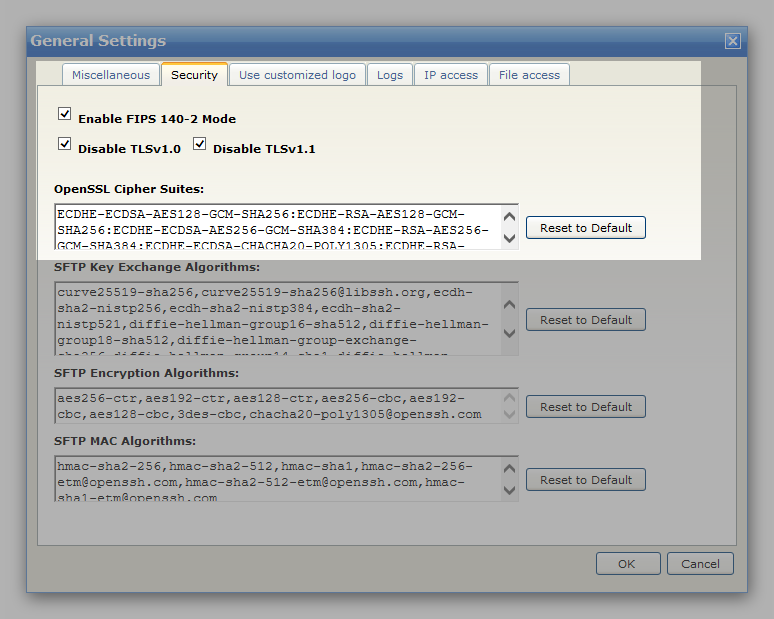
After you change this option, you need to restart the WingFTP service.
Now you can test the strength of the SSL ciphers again, you can test it with openssl tool, most Linux system will install openssl by default, Windows users can download it from here:
https://slproweb.com/products/Win32OpenSSL.html" rel="nofollow" rel="nofollow
You can type the following commands to check whether the server supports weak or medium SSL ciphers:
Code: Select all
openssl s_client -connect mydomain.com:443 -cipher EXP:LOW
openssl s_client -connect mydomain.com:443 -cipher EXP:MEDIUMCode: Select all
CONNECTED(00000003)
140004449822376:error:140790E5:SSL routines:SSL23_WRITE:ssl handshake failure:s23_lib.c:177:Code: Select all
CONNECTED(00000003)
depth=1 /C=BE/O=GlobalSign nv-sa/CN=GlobalSign Domain Validation CA - G2 Wing FTP Server
Wing FTP Server

 English
English Deutsch
Deutsch 简体中文
简体中文