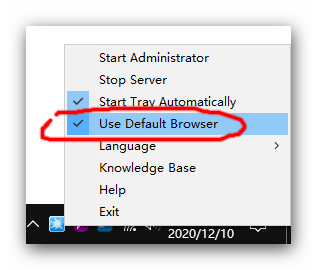Page 1 of 1
WingFTPServer install on Win2019 Server , IE problem
Posted: Wed Dec 21, 2022 6:46 pm
by seattle
I installed version 7.1.7
The WingIT Admin is using IE instead of msEdge , and therefore failing to connect. msEdge is set as default browser. How can I get the WingIT admin to connect using msEdge?
Re: WingFTPServer install on Win2019 Server , IE problem
Posted: Thu Dec 22, 2022 2:37 am
by FTP
OK, so please try to enable the option "Use Default Browser", like this:
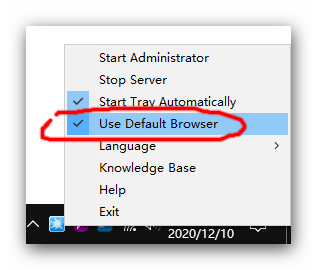
Re: WingFTPServer install on Win2019 Server , IE problem
Posted: Thu Dec 22, 2022 5:30 pm
by seattle
Hello, no that still doesn't work.
I'd attach an image but don't see to do so.
Still comes with IE , even though not only is msEdge the default browser
the settings for msEdge are configured to "Don't Allow" for "Allow sites to be reloaded in Internet Explorer mode (IE mode)".
( i did notice when i rebooted that upon logging in a system window popped saying access to WingFTP Admin was denied )
Re: WingFTPServer install on Win2019 Server , IE problem
Posted: Thu Dec 22, 2022 5:41 pm
by seattle
I even installed FireFox and made it the default browser. Still the admin insists on using IE.
Re: WingFTPServer install on Win2019 Server , IE problem
Posted: Thu Dec 22, 2022 6:11 pm
by seattle
unistalled WingServer, deleted the directory, reinstalled.
This time, I accepted the default installation directory of "C:\Program Files (x86)".
The Administrator program still started up in IE. I went to the tray icon, told it to use 'Default Browser' and
this time it came up in the Default Browser.
I consider this a bug.
As to why I didn't want to use the default installation directory - i don't want the data xml for users and the log files to be in
the "C:\Program Files (x86)" directory branch. Especially not the logs.
Re: WingFTPServer install on Win2019 Server , IE problem
Posted: Fri Dec 23, 2022 1:46 am
by FTP
You can install WingFTP in the non-default folder, but English characters are required for the installation folder path, and you also need to check on the option "Use Default Browser".
Data folder's path can't be customized, but we will consider to support custom log path in the next release.