Download multiple folders/files in the web client
Posted: Thu Jun 24, 2021 6:10 am
Web browser does not support multiple folders/files download at once, so we developed a browser extension "Wing Download Manager" for solving this problem.
How to download this extension?
Chrome or Edge users may download this extension from:
https://chrome.google.com/webstore/deta ... liehkjocgk
And Firefox users may download this extension from:
https://addons.mozilla.org/firefox/addo ... d-manager/
This extension requires Wing FTP Server v6.5.2+. For Google Chrome, please disable the browser option "Settings -> Downloads -> Ask where to save each file before downloading". And for Microsoft Edge, please disable the browser option "Settings -> Downloads -> Ask me what to do with each download".
How to use this extension?
1. Choose files/folders in the web client by checking the left checkbox (or hold CTRL key and click the filename you want to select).
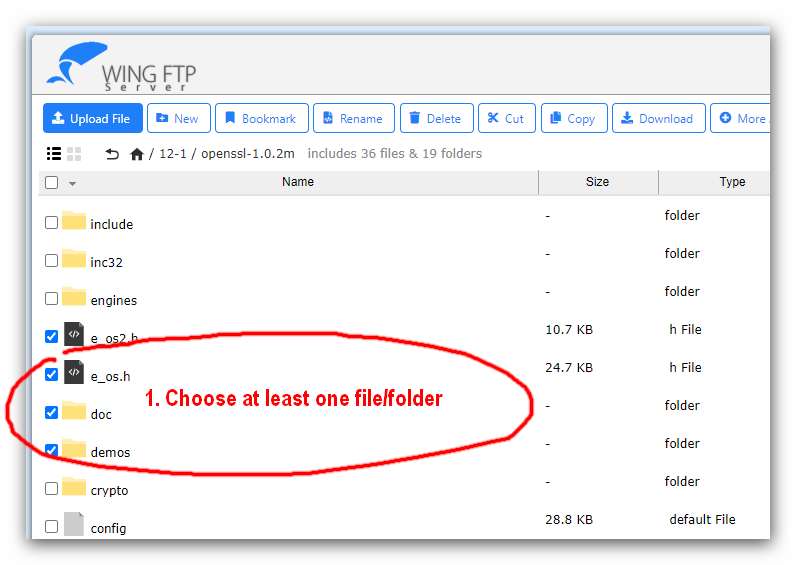
2. Click on the icon of this extension at the top-right of the browser.
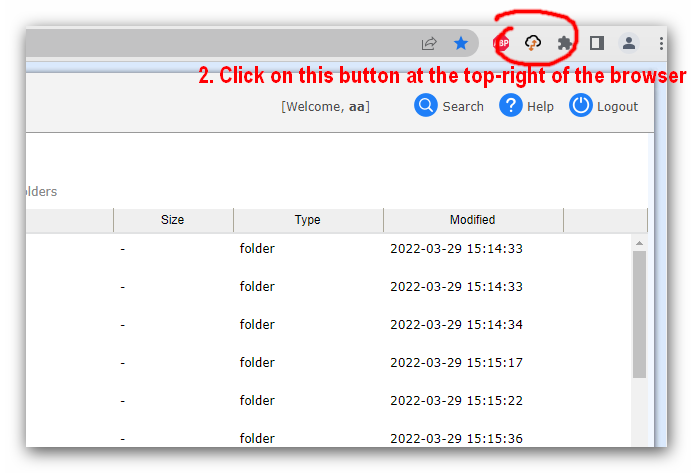
3. Click on the button "Download" to start downloading.
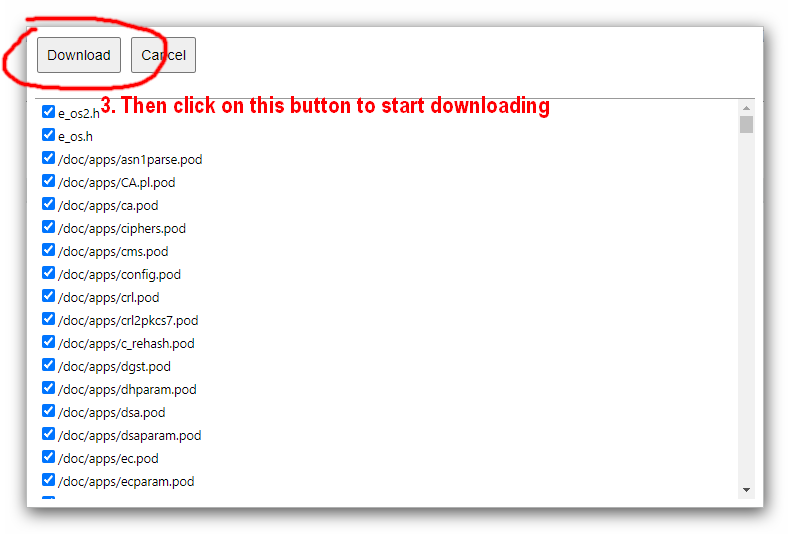
Cannot download files via this extension
If you can't download files/folders, please check the following things:
1. Do not modify the title tag for the file "webclient/main.html", keep it as "Wing FTP Server - Web Client".
2. When using HTTPS address, please use a signed SSL certificate for the web client.
3. Please make sure you have "File Read" permission under WingFTP, and these files are not denied in file access rules.
How to download this extension?
Chrome or Edge users may download this extension from:
https://chrome.google.com/webstore/deta ... liehkjocgk
And Firefox users may download this extension from:
https://addons.mozilla.org/firefox/addo ... d-manager/
This extension requires Wing FTP Server v6.5.2+. For Google Chrome, please disable the browser option "Settings -> Downloads -> Ask where to save each file before downloading". And for Microsoft Edge, please disable the browser option "Settings -> Downloads -> Ask me what to do with each download".
How to use this extension?
1. Choose files/folders in the web client by checking the left checkbox (or hold CTRL key and click the filename you want to select).
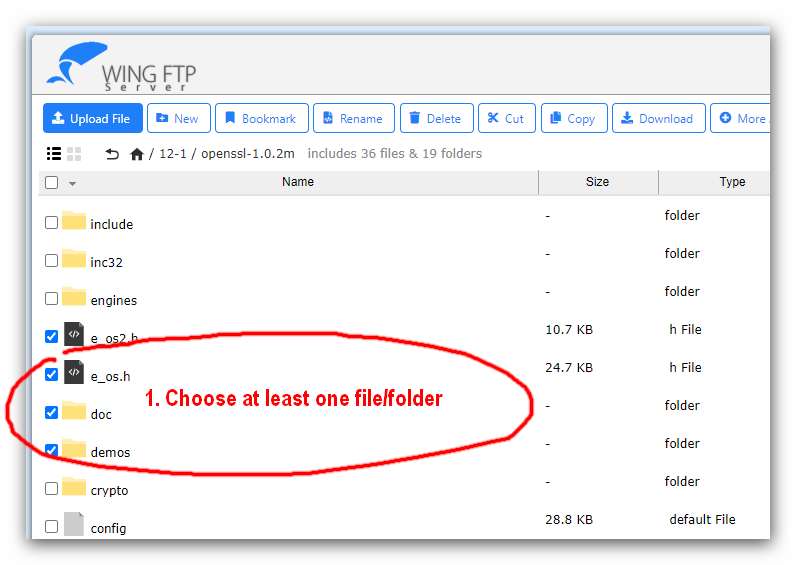
2. Click on the icon of this extension at the top-right of the browser.
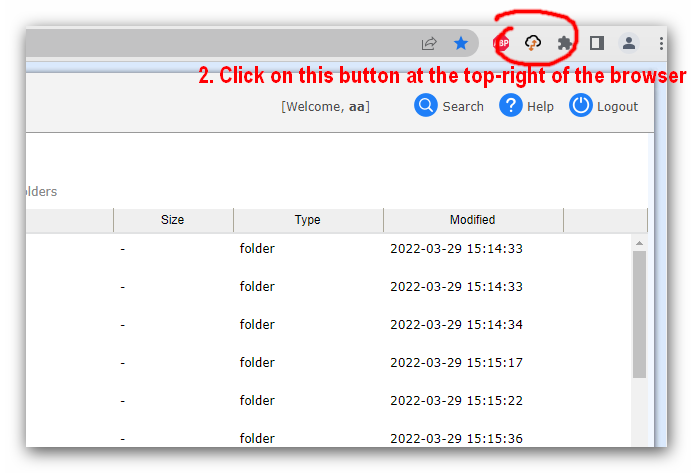
3. Click on the button "Download" to start downloading.
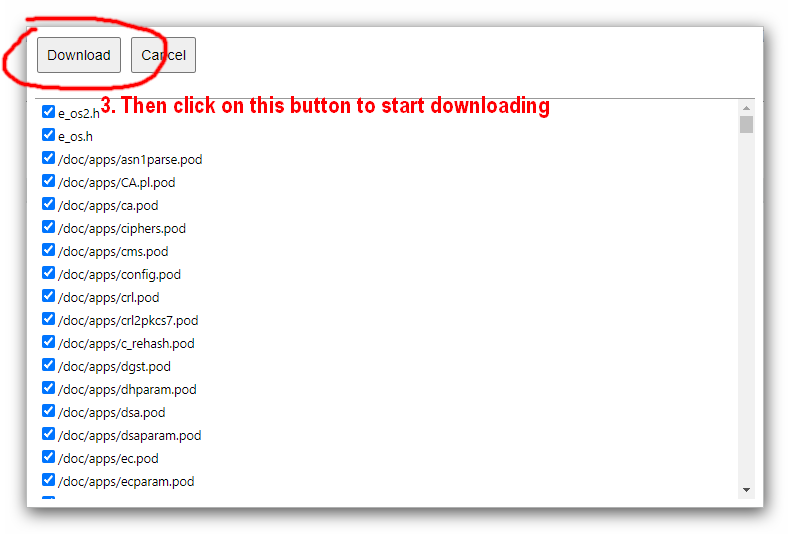
Cannot download files via this extension
If you can't download files/folders, please check the following things:
1. Do not modify the title tag for the file "webclient/main.html", keep it as "Wing FTP Server - Web Client".
2. When using HTTPS address, please use a signed SSL certificate for the web client.
3. Please make sure you have "File Read" permission under WingFTP, and these files are not denied in file access rules.