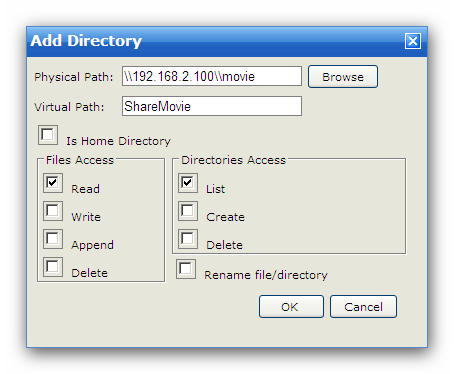Can not see the network share resources
Posted: Wed Oct 21, 2009 2:48 am
A common problem encountered when Wing FTP Server was setup as system service on windows, the instance of Wing FTP Server are running under the localsystem account. So it does not get to see the network share resources, so here is a simple solution:
Change system service's logon account
Navigate to the Windows Control Panel and select Administrative Tools. Open Services. Look down the list of
services for the Wing FTP Server, and double click on it. Click the Log On Tab and change the radio button to"This account", enter a correct user account in your system and his password, then press OK.
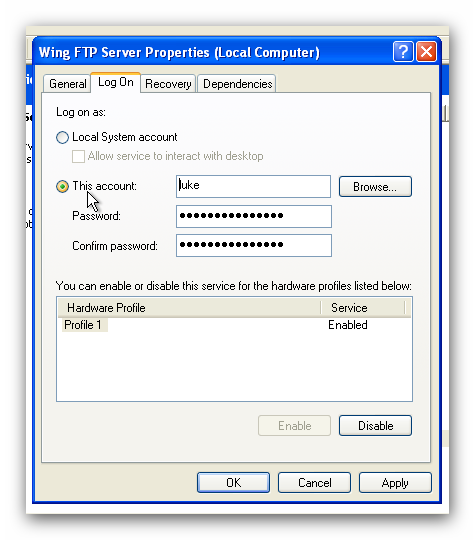
Then restart the service, by right clicking on it and selecting "Restart".
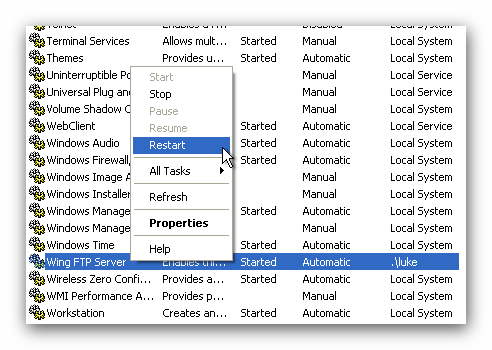
Ok, now you can use UNC path or mapped drive for the home directory.
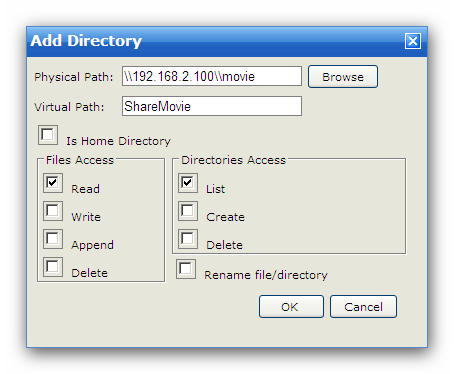
Change system service's logon account
Navigate to the Windows Control Panel and select Administrative Tools. Open Services. Look down the list of
services for the Wing FTP Server, and double click on it. Click the Log On Tab and change the radio button to"This account", enter a correct user account in your system and his password, then press OK.
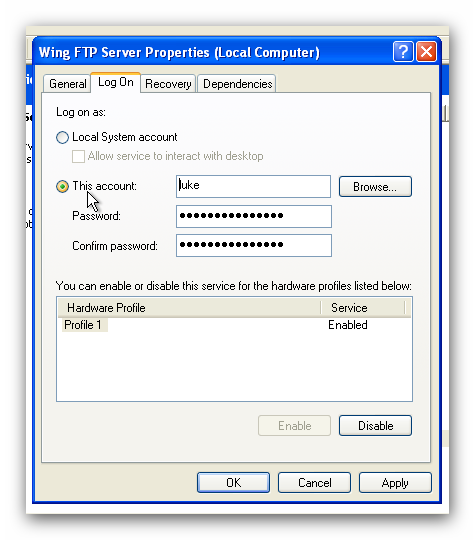
Then restart the service, by right clicking on it and selecting "Restart".
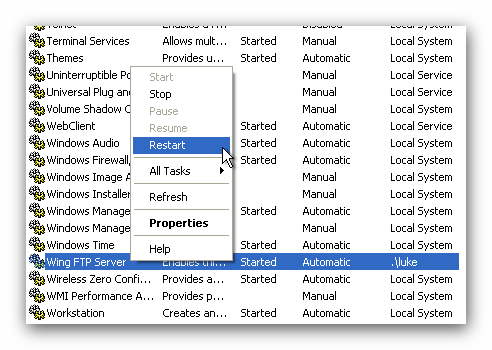
Ok, now you can use UNC path or mapped drive for the home directory.